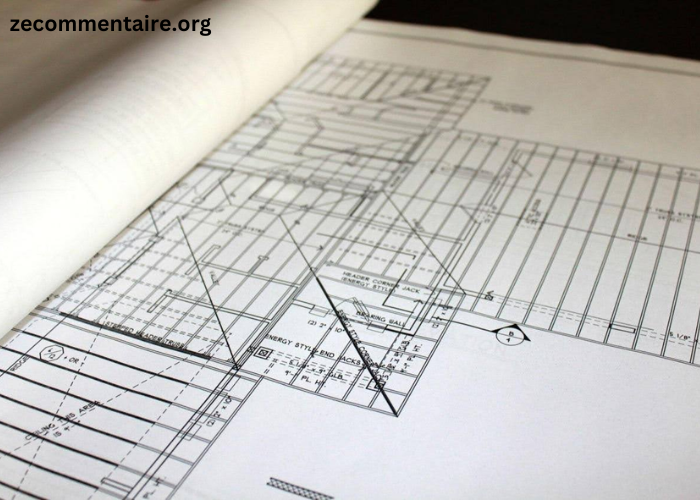Blueprint architecture is a critical component in any construction project. It serves as the detailed roadmap that guides builders and contractors.
Accurate and clear blueprints are essential for successful project execution. However, the process of printing these architectural plans can be riddled with pitfalls.
In this guide, we will take you through the dos and don’ts of printing blueprint architecture. We’ll help you navigate the complexities and ensure your plans are error-free.
Whether you are working with a copy shop or utilizing digital printing solutions, these tips will save you time, money, and headaches. So, read on!
Do Use High-Quality Paper and Ink
The quality of your blueprint is only as good as the materials used to print it. Skimping on paper or ink may save you money in the short term, but it could lead to costly mistakes down the line.
Choose high-quality bond paper that is specifically designed for blueprint printing. This type of paper is durable, tear-resistant, and allows for crisp lines and clear text. Additionally, invest in high-quality ink cartridges to ensure that your prints are accurate and easy to read.
Do Calibrate Your Printer Regularly
Calibrating your printer is a crucial step in producing accurate blueprints. This process adjusts the printer’s settings to ensure that colors and line weights are consistent throughout the print job.
Make sure to calibrate your printer regularly, especially if you use it for other printing purposes as well. This will prevent discrepancies in color and line weight, which can cause errors in your blueprints.
Whether you are using digital printers or traditional plotters, regular calibration is necessary for high-quality prints. Plus, if you are working on a digital color printing project, calibrating your printer is a must to ensure color accuracy.
Do Check File Settings Before Printing
Before sending your blueprint to the printer, double-check the file settings. Make sure that the dimensions and scale are correct, and that all necessary layers are turned on.
It’s essential to check for any missing or corrupted files. One small error in the digital file can lead to costly mistakes in the printed version. Take note that there are print solutions that allow you to preview and adjust your blueprint before printing, so make sure to use them!
Don’t Ignore Print Previews
Always preview your blueprint before printing a large batch of copies. This allows you to catch any errors or discrepancies that may have gone unnoticed in the digital file.
Take the time to carefully review each page, paying attention to:
- line weights
- text
- overall dimensions
If something doesn’t look right, go back and make adjustments before printing.
Don’t Use Low-Resolution Files
Using low-resolution files for blueprint printing can result in blurry or distorted images and text. Make sure to use high-quality, vector-based files that will maintain their clarity and sharpness when enlarged.
Don’t Overcrowd the Layout
Overcrowding the layout can make it difficult to read and understand, leading to potential errors during construction. Leave ample margins and spacing between elements to ensure that your blueprint is easy to follow and comprehend.
Learn to Print a Blueprint Architecture the Right Way
Printing blueprint architecture requires attention to detail and a thorough understanding of the process. By following these dos and don’ts, you can ensure that your blueprints are accurate, clear, and error-free.
So, take the time to invest in high-quality materials, regularly calibrate your printer, and carefully check file settings and print previews. By doing so, you can avoid costly mistakes and ensure a successful construction project.
If you want to read more topics, visit our blog.