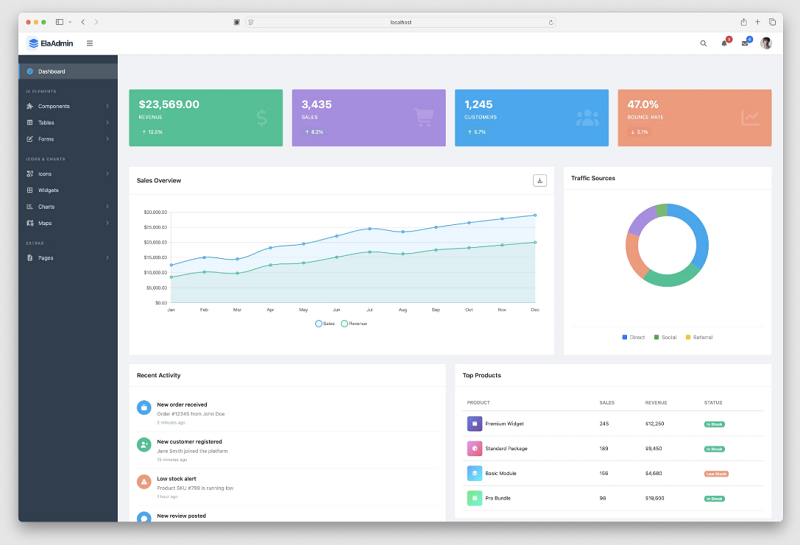In the digital age, visual storytelling has emerged as a crucial tool for efficiently communicating ideas. Whether you’re a business professional, an educator, or a content creator, slideshow presentations are an effective method to engage and capture your audience. However, making an engaging slideshow entails more than just combining photos and text. With the advancement of technology, particularly artificial intelligence (AI), creating an engaging presentation has become easier and more sophisticated than ever. In this article, we’ll lead you through the step-by-step process of making fascinating slideshow presentations, with a particular emphasis on using an AI slideshow builder and other top free AI tools to enhance your material.
Step 1:Define Your Objectives and Audience
The first step towards creating a great slideshow presentation is to precisely identify your goal. What exactly is the aim of your presentation? Do you want to enlighten, convince, or entertain your audience? Understanding your aim will allow you to build your material in a way that will appeal to your target audience.
Next, consider your audience. Who will view your slideshow? Are they industry professionals, students, or prospective clients? Knowing your audience’s demographics, hobbies, and pain areas will help you personalize your content to meet their requirements and preferences.
Step 2: Outline your content
It’s time to outline your content now that you’ve established a clear purpose and understand your target. This entails organizing your thoughts into a logical flow that will lead your audience through the presentation.
Basic Structure of a Slideshow:
- Introduction: Begin with a brief introduction to the topic and what your audience can expect to learn.
- Body: This is where you deliver the major content, divided into essential points or sections. To prevent overloading your viewers, each slide should only cover one theme or topic.
- Conclusion: Finally, summarise the important points and, if relevant, provide a call to action.
A well-structured outline acts as the foundation for your slideshow, ensuring that your presentation is coherent and easy to follow.
Step 3: Choose the Right Tools
The tools you employ to construct your slideshow have a big impact on the presentation’s quality and effectiveness. With the improvements in AI, there are now various AI slideshow maker that can assist you in creating professional-grade presentations with no effort.
Advantages of Using An AI Slideshow Maker:
- Time Efficiency: AI-powered technologies can build slideshows in a fraction of the time that manual methods would require.
- Professional Quality: These programs frequently have pre-designed templates and themes that give your slideshow a polished, professional appearance.
- Customization: Despite the automation, AI slideshow producers allow you to customize the presentation to meet your requirements.
Step 4: Design your slides
Once you’ve completed your layout and tools, you can begin developing your slides. Good design is essential for grabbing and maintaining your audience’s interest. Here are some design principles to consider:
Keep it simple
When designing a slideshow, simplicity is crucial. Avoid filling your slides with too much text or photos. Instead, stick to one primary concept on every slide and utilize graphics to reinforce your argument.
Tips for a Simple Design:
- Use White Space: White space, also known as negative space, serves to draw attention to your slide’s main parts.
- Limit text: by using bullet points or brief phrases instead of large paragraphs. Aim for a maximum of six lines of text per slide.
- Consistent typefaces: To preserve a consistent appearance, use only one or two typefaces throughout your presentation.
Use high-quality images and graphics
Visuals are an effective tool for slideshow presentations. They can assist you make your points, elicit emotions, and keep your audience interested. Make sure to utilize high-quality photographs and graphics that are appropriate for your topic.
Resources for high-quality images:
- Stock photo websites: Websites such as Unsplash, Pexels, and Shutterstock provide a diverse selection of free and premium photographs.
- AI-Generated Images: Some AI tools may create distinctive images from your input, giving your presentation a distinct visual style.
Incorporate Video Elements
As previously stated, adding video to your slideshow can make it more lively. Use AI video programs to create and edit video footage to accompany your presentations. Video elements may include:
- Short Clips: Video clips that are brief in length and serve to demonstrate a point or as a visual break.
- Animations: Simple animations may bring movement and interest to static slides.
- Transitions: Use video transitions to seamlessly shift from one slide to the next.
Step 5: Add transitions and animations
Transitions and animations can help improve your slideshow by adding movement and directing the audience’s focus. However, you should utilize these effects carefully to avoid distracting from your content.
Best practices for transitions and animations:
- Consistency: Use the same transition effect throughout your slideshow to retain a professional appearance.
- Purposeful Animations: Use animations only when they have a purpose, such as highlighting a vital point or gradually exposing information.
- Avoid Overuse: Using too many transitions and animations might become overbearing. Use subtle effects to enhance, rather than distract from, your message.
Step 6: Practice your presentation
A well-designed slideshow is only one aspect of the equation. To fully engage your audience, give your presentation confidently and effectively.
Tips to Practice Your Presentation:
- Practice multiple times: Practise your presentation multiple times to get comfortable with the flow and pace.
- Time Yourself: Timing each run-through will help you ensure that your presentation stays within the specified time frame.
- Get Feedback: Practice in front of a colleague, friend, or family member and solicit feedback on your presentation and substance.
Step 7: Use AI Tools to Make Last-Minute Adjustments
Even if you’ve finished your slideshow, AI tools can assist you make last-minute changes to improve your presentation. AI slideshow creators, for example, can recommend improvements to slide design, whilst AI video programs can optimize video clips for improved performance.
Furthermore, many of the finest free AI programs provide capabilities such as automated grammar checks, layout tweaks, and content suggestions to ensure your presentation is polished and professional.
Conclusion: Use AI to Improve Your Slideshow Presentations
Creating an engaging slideshow presentation does not have to be a difficult process. By following these steps and utilizing the power of AI, you can create compelling, professional-grade presentations that leave an impact on your audience.
Using an AI slideshow creator can simplify the authoring process, enabling you to concentrate on content while the program handles design and layout. Furthermore, introducing AI video apps into your slideshow provides a dynamic element that can help your presentation stand out.
Finally, don’t overlook the best free AI tools available to you. These tools include a variety of capabilities that help improve all aspects of your presentation, from design to delivery.
By incorporating AI technology, you can elevate your slideshow presentations to the next level, ensuring that your message is not only heard but remembered.