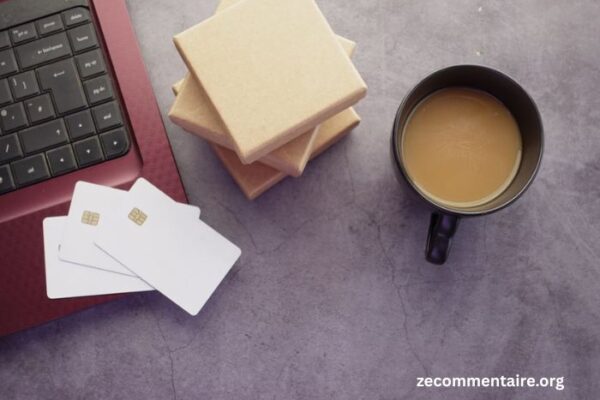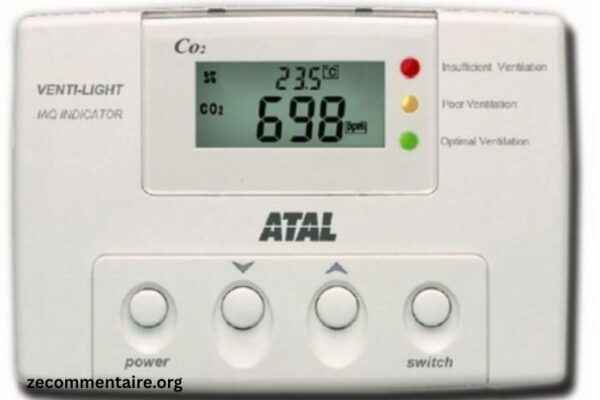In today’s digital age, an email account is an essential tool for communication, both personally and professionally. Créer Un Compte Gmail translates to “Create a Gmail Account” in English. This comprehensive guide will take you through the step-by-step process of creating a Gmail account, as well as highlighting the benefits and features that come with it.
The Significance of a Gmail Account
Why is having a Gmail account important in today’s world?
Email Communication: Email is a primary mode of communication for personal and professional purposes.
Access to Google Services: A Gmail account grants you access to various Google services, such as Google Drive, Google Calendar, and Google Photos.
Starting the Account Creation Process
Let’s get started with creating your Gmail account:
Visit Gmail: Navigate to the Gmail homepage.
Click on Create account: Locate and click the “Create account” button to begin the process.
Providing Personal Information
Gmail requires some personal information to create your account:
First and Last Name: Enter your full name.
Username: Choose a unique username for your email address. Gmail will suggest options if your desired username is unavailable.
Password: Create a strong password to secure your account.
Confirm Password: Re-enter the password to confirm.
Verifying Your Identity
Gmail may ask for additional information to verify your identity:
Phone Number: Provide your mobile number for verification purposes.
Recovery Email: Add a recovery email address to help you regain access to your account if you forget your password.
Agreeing to Terms and Policies
Before proceeding, you’ll need to agree to Google’s Terms of Service and Privacy Policy.
Setting Up Your Profile
Customize your Gmail profile:
Profile Picture: Add a profile picture if desired.
Personal Info: Complete your profile by adding your gender and date of birth (optional).
Exploring Gmail Features
Get acquainted with the features of your new Gmail account:
Inbox: Learn how to navigate your email inbox.
Compose: Compose and send emails to contacts.
Labels and Categories: Organize your emails using labels and categories.
Customizing Gmail Settings
Personalize your Gmail experience:
Theme: Choose a theme for your Gmail interface.
Settings: Access and adjust various settings to tailor Gmail to your preferences.
Security and Privacy
Protect your Gmail account:
Two-Factor Authentication (2FA): Enable 2FA for an added layer of security.
Password Recovery: Set up a secure password recovery method.
Managing Contacts
Learn how to add and manage contacts in Gmail:
Adding Contacts: Add contacts to your Gmail address book.
Groups: Create contact groups for easier communication.
Advanced Gmail Features
Explore advanced features and tips:
Filters and Rules: Create filters and rules to automate email organization.
Google Chat and Meet: Use Google Chat and Meet for instant messaging and video conferencing.
Troubleshooting and Support
In case of issues, access Gmail’s help and support resources:
Help Center: Visit the Gmail Help Center for solutions to common problems.
Contact Support: Reach out to Google Support for assistance.
Mobile Access
Access your Gmail account on mobile devices:
Mobile App: Download the Gmail mobile app for convenient access.
Syncing: Learn how to sync your account across devices.
Conclusion
Créer Un Compte Gmail is your gateway to seamless email communication and access to a plethora of Google services. By following the steps outlined in this comprehensive guide and exploring the features and settings of your Gmail account, you can make the most of this powerful tool for personal and professional communication.
Enjoy the benefits of a Gmail account, from efficient email management to collaboration through Google’s suite of services.