Tablets are remarkably versatile tools that can significantly enhance our daily productivity. Whether you’re working, creating, or managing day-to-day tasks, these lightweight devices offer powerful solutions. From functioning as a mobile office to becoming a hub for creativity, tablets have endless uses. This article will explore creative and practical ways to integrate a tablet into your daily routine. Discover how to turn your device into a mobile office, explore digital art, turn unused tablets into a control center and maximize efficiency with easy settings. Dive in to learn how easy modifications and clever apps can unleash your tablet’s full potential, providing you with new ways to boost your productivity and stay organized both at home and on the go.
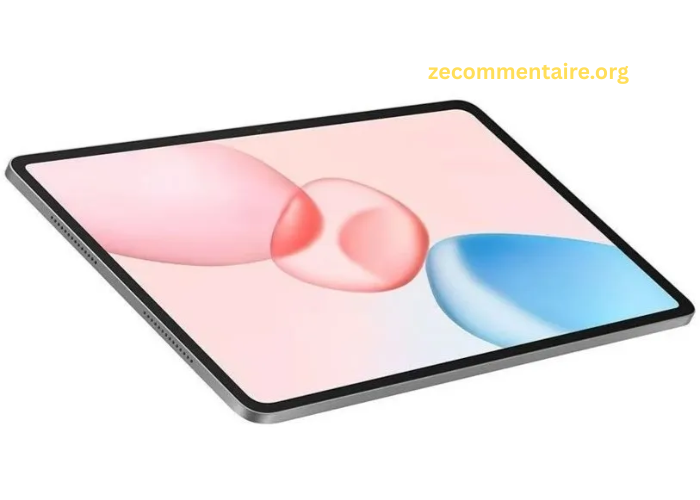
Turn Your Tablet into a Mobile Office
Pair with a Keyboard for Fast Typing
Transforming your tablet into a mobile office starts with the right accessories. Pairing your device with a keyboard can make a big difference in typing efficiency. Keyboards compatible with tablets allow you to type quickly and accurately. This setup is ideal for sending emails, drafting documents, or taking extensive notes. Without the bulk of a laptop, you get the same efficiency and can easily switch between typing on a flat surface or on your lap. By investing in a portable keyboard, you enhance your ability to work from anywhere, be it a coffee shop or a park, without being tethered to a desk. Additionally, popular word processing apps such as Microsoft Word or Google Docs function seamlessly on tablets, ensuring that you can produce work on the go effortlessly.
Use Split‑Screen and Multi‑Window
Maximize productivity by utilizing your tablet’s split-screen and multi-window capabilities. This feature allows you to run two or more apps concurrently, improving your workflow. For example, you can conduct research in one window while writing an email or document in another. Similarly, attending video calls and taking notes simultaneously becomes straightforward with this functionality. This multitasking ability reduces the need to switch back and forth between apps, saving time and enhancing focus. Accessing these features varies across devices, but usually involves simple gestures or button presses. By mastering split screens, you simplify your processes, making it easy to handle multiple tasks efficiently whether you’re in a business meeting or managing personal projects.
Sync with Cloud Storage for On‑the‑Go Access
Cloud storage integration is essential for a mobile office setup. By syncing your tablet with cloud services, you ensure your files are accessible wherever you are. This means you can access, edit, and share documents without needing to carry around a physical storage device. Setting this up is straightforward download the relevant app, log in, and choose files to sync. Moreover, cloud storage guarantees your files remain secure and backed up, minimizing the risk of data loss. This connectivity enables seamless collaboration with colleagues, allowing for real-time updates to shared documents. By leveraging cloud technology, your tablet becomes a gateway to a virtual office, ensuring you’re never far from important work materials.
Tap into Creative Productivity Tools
Note‑Taking with Stylus and Handwriting Apps
Tablets, combined with a stylus, offer an efficient solution for note-taking, transforming digital screens into notepads. Applications simulate the experience of writing by hand, letting you jot down ideas, annotate PDFs, and organize notes efficiently. The stylus aids precision and the natural feel of handwriting can enhance memory retention for some users. Students can benefit greatly from this capability, capturing lecture notes directly as they listen. Professionals will find it advantageous for meetings or brainstorming sessions, as these apps often include features for easy categorization and searchability of notes. By embracing stylus technology, tablets become powerful tools for capturing thoughts and maintaining organized sposrts records, merging traditional methods with modern technology.
Digital Art and Sketching for Ideas and Planning
For those with a creative streak, tablets open up a world of possibilities in digital art and sketching. Apps such as Procreate and Adobe Fresco transform your tablet into a digital canvas, allowing you to sketch, paint, and turn ideas into visual projects. These tools provide various brushes, colors, and layering options, facilitating complex designs without requiring numerous art supplies. They’re perfect for conceptualizing new ideas, creating artwork, or planning layouts for projects. Not only do these apps cater to artists, but they also assist planners, architects, and designers by providing a space to visually map out ideas. With convenient portability, tablets allow creative exploration anywhere, turning inspiration into reality through expressive digital art.
Use Your Tablet as a Second Monitor
Increase your workspace efficiency by using your tablet as a second monitor. Apps connect your tablet to your main computer screen, providing additional screen real estate. This setup allows for greater multitasking; keep reference materials open on your tablet while you focus on primary tasks on your main screen. The flexibility provided by dual-monitors aids productivity by reducing the constant switching between tabs or windows. Professionals who deal with large datasets, design work, or coding will find this particularly useful. By transforming your tablet into an auxiliary display, you expand your workspace without investing in extra monitors, making it simpler to manage multiple projects simultaneously.
Re-Purpose Old Tablets for Daily Efficiency
Create a Kitchen Recipe Hub or Smart Home Controller
Don’t let old tablets gather dust. Repurpose them into functional tools, such as a kitchen recipe hub. Access countless recipes online, and guide yourself through them without worrying about sticky notes or cookbooks. Apps can store and categorize recipes, creating a digital cookbook. Additionally, integrate your tablet with smart home devices, turning it into a control center for managing home appliances. You can adjust lighting, operate security systems, or play music with a few taps. By optimizing old tablets in these ways, you not only reduce paper clutter but also enhance your everyday efficiency and streamline household tasks into one easy-to-use hub.
Turn It into a Digital Photo Frame or Media Station
Convert your old tablet into a digital photo frame or media station, delivering entertainment or treasured memories. Apps such as Google Photos provide slideshow features, displaying precious photo collections automatically. The thin, sleek design of tablets fits seamlessly into decor, brightening rooms with visual narratives. Additionally, tablets can act as mini TV screens or music players, providing background entertainment during daily tasks. Simply set them up on stands or mount them on walls for an aesthetically pleasing and functional display that caters to relaxation needs. By redirecting their function, tablets become multimedia tools, enriching your environment with personalized content.
Use It as a Remote Control or Presentation Tool
Leverage your old tablet as a convenient remote control or presentation tool. Applications transform tablets into interfaces for controlling presentations or media players. This is ideal for facilitating smooth, wire-free presentations during meetings or conferences. Sync your tablet with smart TVs or streaming devices to navigate audiovisual content effortlessly. Beyond professional use, this function extends to personal realms, where controlling home entertainment systems becomes more intuitive. With minimal setup, tablets transition from disuse to purposeful instruments, enhancing both professional and home environments with their versatile control capabilities.
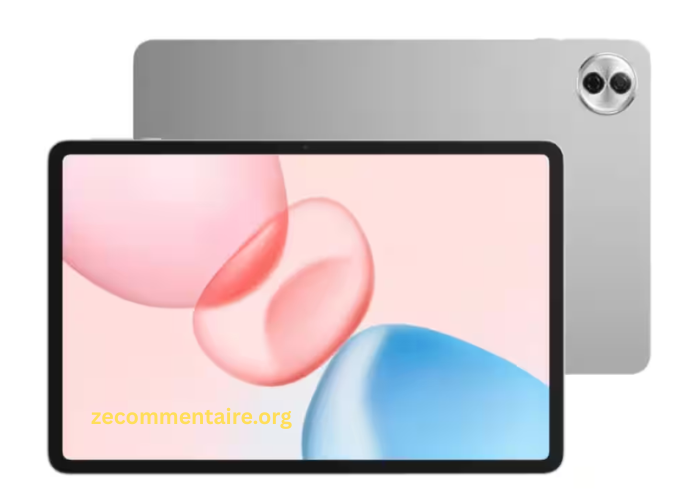
Conclusion
Adopting creative tablet uses enhances productivity across various life domains. By customizing your tablet with the right accessories and applications, it can evolve from a simple gadget to a comprehensive productivity tool. Whether you’re taking notes, controlling your smart home, or managing your time efficiently, these strategies make daily tasks more manageable and streamlined. If you are considering a new device, exploring the HONOR Pad 10 price can help you gauge the value it offers for both work and leisure. Utilize these insights to harness the full potential of your tablet, transforming it into a versatile ally in professional and personal settings alike.




